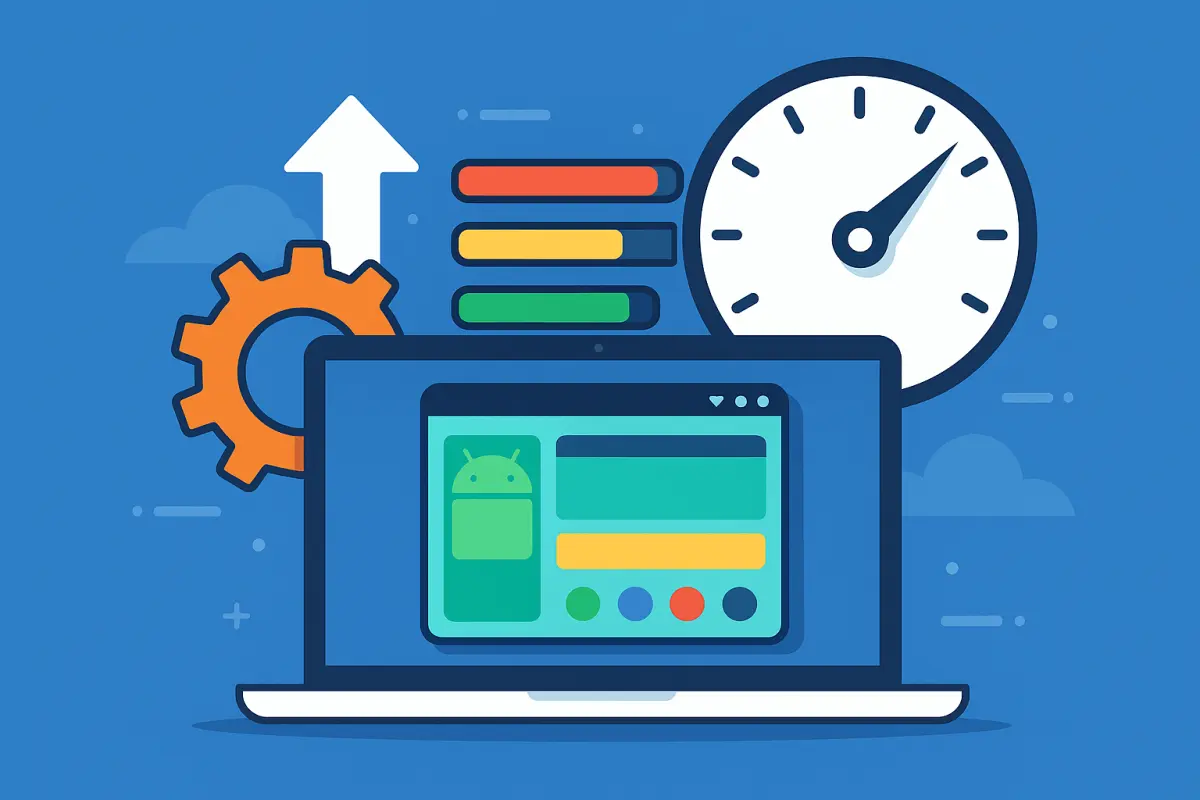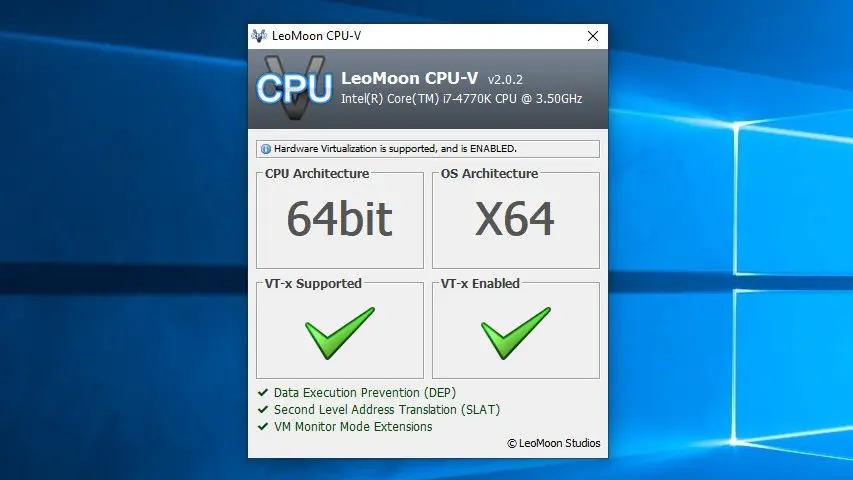Picture this: you’re itching to play your favorite mobile game, like PUBG Mobile*, on a big screen with a keyboard and mouse for pinpoint accuracy. Or maybe you’re yearning to revisit a classic Super Mario Bros. from your childhood, but your old Nintendo console is long gone. Emulators make these dreams a reality. They’re like magical translators, allowing your modern computer to speak the language of older systems or different platforms, opening up a treasure trove of software and gaming experiences.
In this article, we’ll dive into what emulator programs are, explore their various types, and highlight the many ways they can benefit gamers, developers, and tech enthusiasts alike. Whether you’re a mobile gaming fanatic, a retro game collector, or a curious coder, emulators have something to offer. Let’s explore this fascinating technology and see how it can enhance your digital life.
What is an Emulator?
An emulator is a software program that enables one computer system (the host) to mimic another (the guest). This allows the host to run software or use peripherals designed for the guest system. For instance, you can use an emulator to play PlayStation 2 games on your PC or run Android apps on a Windows laptop. It’s like giving your computer a chameleon-like ability to adapt to different technological ecosystems.
Emulators work by translating the instructions meant for the guest system into a format the host can understand and execute. This process can be complex, especially when the systems have vastly different architectures, but modern emulators have become remarkably efficient. Think of them as universal adapters, bridging the gap between incompatible devices and software.
A Brief History of Emulators
Emulators have roots in the early days of computing. Around 1960, Autonetics developed one of the first functional simulators to test assembly language programs for military systems (Spiceworks: What Are Emulators?). By the 1990s, as personal computers grew more powerful, emulators for video game consoles emerged, allowing enthusiasts to play 1980s arcade games or early console titles on PCs (Wikipedia: Emulator). Today, emulators span gaming, mobile apps, and software development, reflecting their versatility and enduring relevance.
Types of Emulators
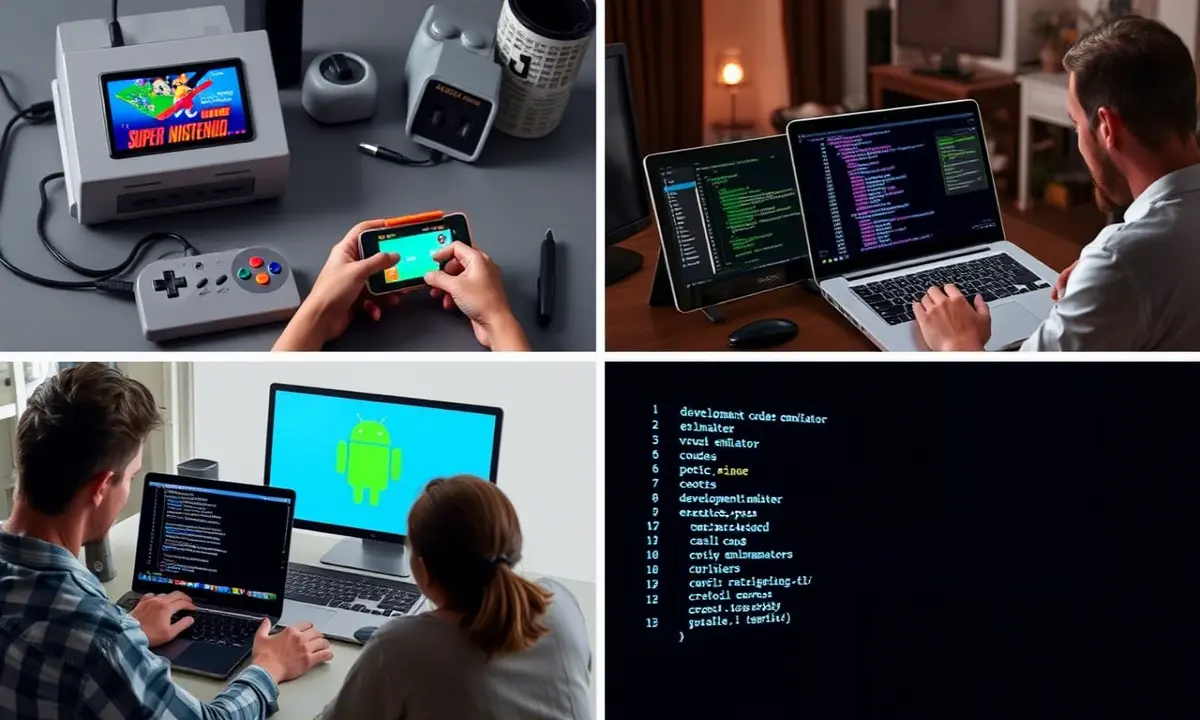
Emulators come in various flavors, each tailored to specific needs. Here’s a rundown of the main types:
- Gaming Emulators: These are the rock stars of the emulator world, letting you play games from consoles like the Nintendo Entertainment System (NES), Super Nintendo (SNES), or PlayStation on modern devices. Examples include Dolphin for GameCube and Wii games and PCSX2 for PlayStation 2 titles.
- Mobile Emulators: These allow you to run mobile operating systems, like Android, on your computer. They’re a hit among gamers who want to play mobile titles on a larger screen and developers testing apps. BlueStacks and LD Player are popular choices for Android emulation.
- Development Emulators: Software developers use these to simulate different platforms for testing apps. For example, the Android Emulator in Android Studio lets developers test apps on virtual Android devices.
- Terminal Emulators: Less common but still vital, these simulate specific terminals for accessing remote systems, often used in mainframe computing environments.
Benefits of Using Emulators
Emulators are more than just cool tech—they’re game-changers for many users. Here are the key benefits, backed by real-world applications:
- Access to Diverse Software and Games: Emulators let you run software from various platforms on a single device. Want to play The Legend of Zelda from the NES or Call of Duty Mobile on your PC? Emulators make it possible, giving you access to a vast library of content.
- Enhanced Gaming Experience: Playing games on emulators often means better graphics, faster load times, and customizable controls. For mobile gamers, emulators like BlueStacks offer keyboard mapping and multi-instance support, letting you play multiple games at once or enjoy precise controls. It’s like upgrading from a bicycle to a sports car for your gaming sessions.
- Preservation of Classic Games: Many older games are no longer sold or supported, and their original hardware may fail. Emulators preserve these digital artifacts, ensuring classics like Sonic the Hedgehog remain playable for future generations.
- Cost-Effective Solution: Instead of buying multiple consoles or devices, you can emulate various platforms on your existing hardware. This saves money, especially for retro gaming enthusiasts who’d otherwise hunt for expensive vintage consoles.
- Development and Testing Efficiency: Developers use emulators to test apps across different platforms without needing physical devices. This streamlines development, reduces costs, and ensures compatibility.
- Educational Opportunities: Emulators can be used in classrooms to teach programming, explore system architectures, or study software from different eras, offering hands-on learning without specialized hardware.
Popular Emulator Programs
Here’s a look at some of the most widely used emulator programs, catering to different needs:
- BlueStacks: A top Android emulator for running mobile apps and games on Windows and Mac. It boasts features like high FPS, key mapping, and multi-instance support, making it ideal for games like Free Fire or PUBG Mobile.
- Dolphin: Known for emulating Nintendo GameCube and Wii games, Dolphin offers high compatibility and enhanced graphics. It even supports Wii motion controls on PCs.
- PCSX2: A robust PlayStation 2 emulator that lets you play PS2 games with improved visuals and performance on modern PCs.
- Visual Boy Advance: Perfect for retro fans, this emulator supports Game Boy, Game Boy Color, and Game Boy Advance games.
- Android Emulator: Included in Android Studio, this tool is a go-to for developers testing Android apps across various virtual devices.
How to Use Emulators
Getting started with emulators is straightforward, though it requires some care to stay legal. Here’s a general guide:
- Choose and Download an Emulator: Pick an emulator for the platform you want to emulate, like BlueStacks for Android or Dolphin for GameCube. Download it from a trusted source, such as the official website.
- Obtain Software or ROMs Legally: For gaming, you’ll need ROM files (digital copies of games). You should only use ROMs for games you own physically to avoid legal issues.
- Install and Configure the Emulator: Follow the emulator’s installation instructions. Adjust settings like controls, graphics, and audio to suit your preferences. For example, BlueStacks lets you customize key mappings for better gameplay.
- Load the Software or ROM: Open the emulator, load your ROM or software file, and start enjoying it.
Legal Considerations
Emulators themselves are legal, as they don’t inherently infringe on copyrights. However, the ROMs or game files used with them are a different story. It’s generally legal to create and use ROMs for games you own, such as by ripping a physical cartridge or disc you purchased. Downloading ROMs from the internet for games you don’t own is considered piracy and is illegal, potentially leading to legal consequences.
Recent cases, like Nintendo’s takedown of the Yuzu Switch emulator in 2024, highlight the legal risks when emulators include copyrighted material, such as decryption keys. To stay on the right side of the law, always use emulators with legally obtained software and respect intellectual property rights.
Real-World Applications: A Personal Touch
For many, emulators are a nostalgic trip down memory lane. Imagine firing up Super Mario Bros. on your PC, feeling the same thrill you did as a kid, but with sharper graphics and a comfy keyboard. Or consider mobile gamers using BlueStacks to dominate in Free Fire, leveraging mouse precision over clunky touch controls.
Challenges and Considerations
Emulators aren’t perfect. They can be resource-intensive, sometimes lagging behind the original hardware’s performance due to the “emulation tax”. Older or low-spec PCs may struggle with demanding emulators like Dolphin. Additionally, setting up emulators can involve a learning curve, especially for configuring controls or obtaining legal ROMs.
Ethically, the debate around ROMs persists. Some argue that downloading ROMs for out-of-print games is harmless, as companies no longer profit from them. Others, including companies like Nintendo, view it as theft, arguing it undermines intellectual property. Navigating this gray area requires careful consideration.
The Future of Emulators
Emulators continue to evolve, with advancements like BlueStacks 5 offering faster performance and lower resource use. Cloud-based emulation, as seen with BlueStacks X, hints at a future where you can stream games without heavy downloads. Meanwhile, the emulation community thrives, driven by passionate developers and fans preserving digital history.
Conclusion
Emulator programs are versatile tools that bridge the gap between different platforms, offering benefits for gamers, developers, and tech enthusiasts. They let you play classic or mobile games, test apps efficiently, and preserve digital heritage—all while saving money. By using emulators responsibly and legally, you can unlock a world of possibilities and enhance your digital experience.
Whether you’re reliving childhood memories with Visual Boy Advance, dominating mobile games with BlueStacks, or testing your latest app on the Android Emulator, emulators empower you to explore technology in new ways. Just keep the legal side in mind, and you’re set to enjoy this incredible tech.



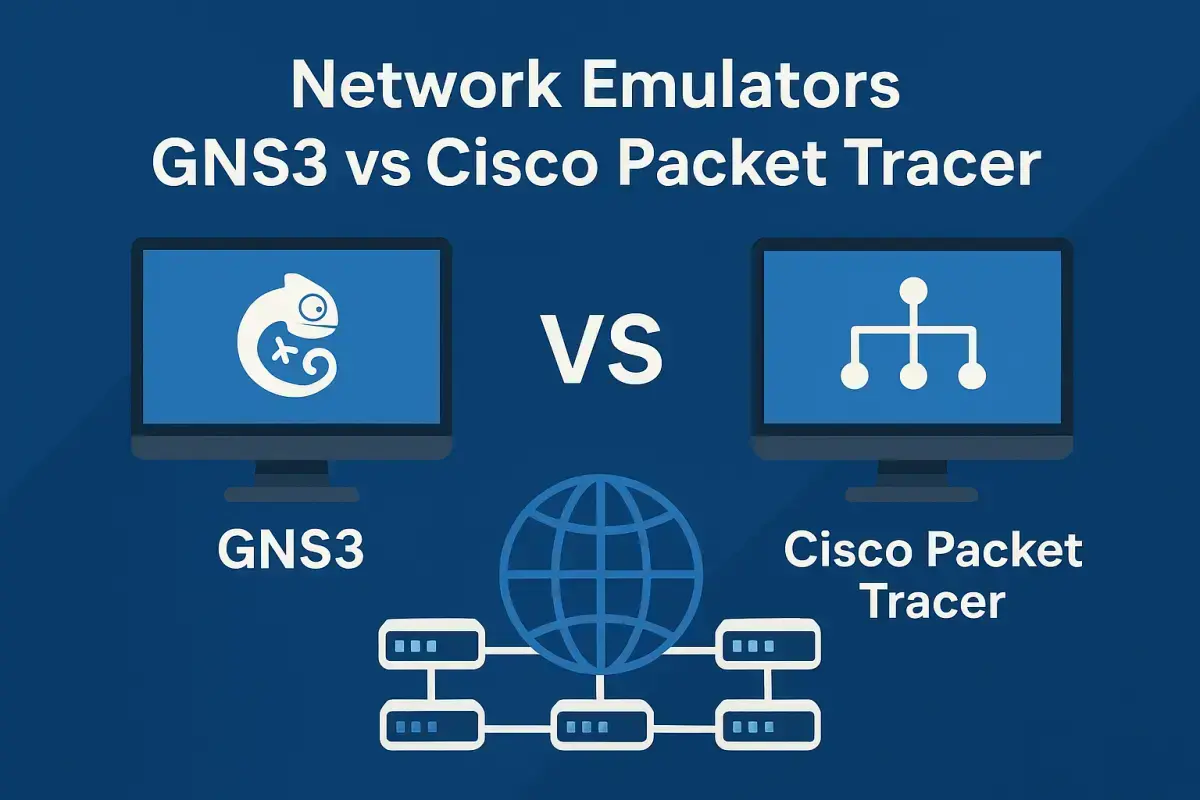
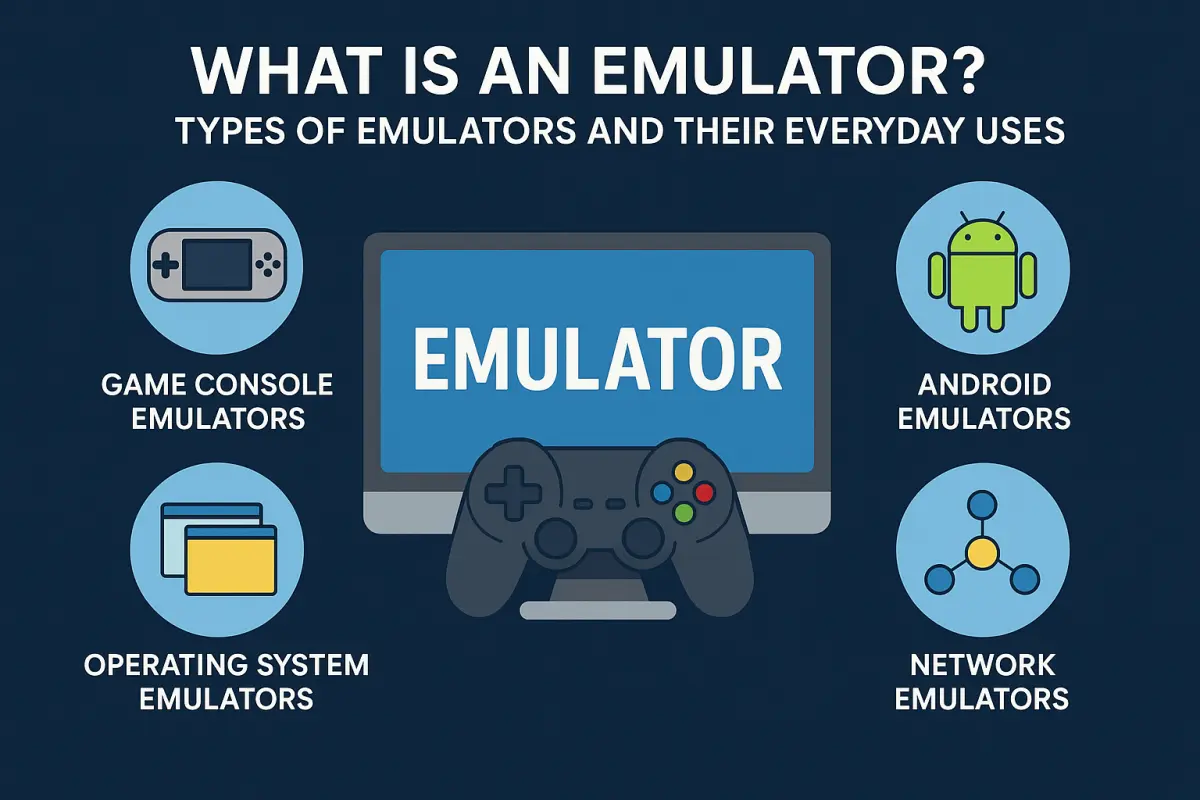
![Best Android Emulator for Low-End PCs [2025]](/storage/blog/images/best-android-emulator-for-low-end-pcs-2025-1_SsFbyyId.webp)